
Charter Oak's School of Education is leading the way in high quality, online Degree and Certificate programs in Early Childhood! We offer degrees at the Associate, Bachelor's and Master's level. Whether you aim to work in public schools, community settings, or even educate future professionals, our online programs support your journey with flexibility and affordability.
Our programs are especially suited for busy working adults with a variety of financial aid options, practicum experiences in diverse early childhood settings, faculty with extensive experience in the field, and dedicated academic advising throughout your time with us. There's no better way to earn a degree so quickly and affordably!
 The Associate of Science in Early Childhood Education and the Bachelor of Science in Early Childhood Education programs at Charter Oak State College are accredited by the Commission on the Accreditation of Early Childhood Higher Education Programs of the National Association for the Education of Young Children. The current accreditation term runs from July 2025 through December 2027.
The Associate of Science in Early Childhood Education and the Bachelor of Science in Early Childhood Education programs at Charter Oak State College are accredited by the Commission on the Accreditation of Early Childhood Higher Education Programs of the National Association for the Education of Young Children. The current accreditation term runs from July 2025 through December 2027.
- Bachelor’s in Early Childhood Education with concentrations in:
- Teaching
- Program Administration and Leadership
- Montessori
- Associate in Early Childhood Education
- Associate in Paraprofessional Studies
- Alternate Route to Teacher Certification
- Master's in Curriculum and Instruction
- Master's in Organizational Leadership
- Child Development Associate (CDA) Training Certificate
- Speech and Language Pathology Assistant Certificate
What’s Required to be a Certified Teacher in Early Childhood?
To be certified to teach in either Connecticut or New York, you must complete a State Department of Education approved teacher education program which leads to certification. The undergraduate degree programs at Charter Oak State College are perfect for those who currently work in community-based early childhood programs that do not require teacher certification. Our degree programs prepare students to enroll in teacher certification programs after the completion of the undergraduate degree.
Early Childhood Center Directors in CT and NY can advance their professional qualifications by enrolling in our Program Administration and Leadership Concentration.
For more information on certification, State Department of Education links are provided here.
New York state residents who work in child day care centers approved through the OCFS (Office of Children and Family Services) are eligible to apply for the New York State EIP (Educational Incentive Program) Scholarship program to support them in paying for tuition and related fees. Learn more about the EIP Scholarship Fund and how to apply.
The Charter Oak State College Early Childhood Education Program is committed to preparing adult learners to work with young children. The mission of Charter Oak State College is to validate learning acquired through traditional and non-traditional experiences. The college rigorously upholds standards of high quality and seeks to inspire adults through the self-enrichment potential of non-traditional higher education.
Specific to early childhood education, the college values its responsibility to society in developing diverse and qualified teachers to do the important work of caring for and educating young children, contributing to societal change in teaching on behalf of children, promoting ethical decision-making and critical thinking, and supporting collaborative learning consistent with early childhood learning theory that drives classroom practice.
We commit to developing graduates in Early Childhood Education who demonstrate
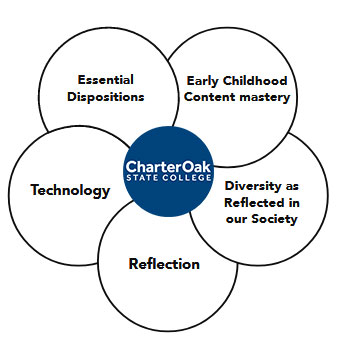
Essential Dispositions
By engaging in coursework with expert, supportive faculty, early childhood students at Charter Oak State College cultivate dispositions for teaching that contribute to children’s learning. Dispositions are the inherent qualities, characteristics, attributes, or tendencies that identify how a person approaches interactions and experiences. Early childhood teachers demonstrate their own desire to grow as professionals in the early childhood field. They are life-long learners; positive, resourceful and collaborative in working to meet the needs of all children and the families that they serve. They also commit to learning how to effectively communicate both orally and in writing.
Early Childhood Content Mastery
Graduates of high-quality teacher education programs must have a strong understanding of child growth and development. They understand the significance of developing relationships with children and their families, facilitating meaningful developmentally appropriate experiences for children and engaging in effective assessment practices in their work with young children. Since all teachers must have content knowledge related to the discipline, Charter Oak State College students commit to advancing their understanding of early childhood pedagogy by committing to their own learning.
Diversity as Reflected in our Society
The early childhood teaching workforce should reflect the communities in which its children live. This means that developing community members to work in early childhood education is necessary to positively impact the growth and development of communities. We commit to focusing on the strengths of our students and building upon their community and culture to support them in developing competencies as early childhood professionals.
Reflection
Early Childhood Teachers must be able to engage in deep reflection pertaining to their work. By reflecting, teachers evaluate both their teaching as well as their dispositions in working with young children and their families. They also become aware of their own thinking and over time begin to internalize early childhood education best practices. Early Childhood students at Charter Oak State College engage in deep reflection in all of their courses as a way to show their commitment to growing as professionals in the early childhood field.
Technology
21st century learners are problem-solvers. They are creative and critical thinkers, effective communicators and flexible. As online learners, they understand the benefits and uses of technology and seek to develop global competencies that reflect their understanding of the world. Early Childhood Education students at Charter Oak State College utilize online resources to further their understanding of child growth and development and developmentally appropriate teaching practices.
Finishing my degree at Charter Oak State College was the most amazing experience. From the initial enrollment meeting, the application process, to the final degree, I was guided step by step. The advisors were hands on and attentive, always willing to answer my questions. Without the ability to complete my education online I would never have completed my Bachelor’s degree. As a single parent working a full time job this program helped me to be able to accomplish the goals I set for myself.
- 100% online
- Credit for credentials
- Six (6) start dates
- Expert Faculty
